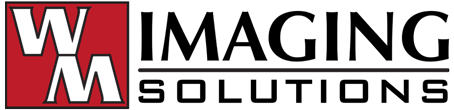We're here to answer any questions you may have, and to help improve your business. Please look below for quick answers to common questions. If you don't see your question listed, feel free to get in touch with us using our contact form.
What lease terms do you offer?
We offer both FMV (Fair Market Value) and $1 Buyout leasing options at 12, 24, 36, 39, 48, 60 & 63 Month terms.
What is an off-lease machine?
An Off-Lease machine is a machine that has been returned to us from the leasing company after it has fulfilled a short-term lease. These machines are like-new condition and are often a more budget-friendly option.
I have lines on my prints and copies - What can I do?
Sharp machines have Charge Cleaners located inside the front cover of the machine that can be used to clear up lines on prints and copies. Please see attached PDF for step by step instructions on how to use those.
MX2600 Cleaning Instructions (PDF)
MX3050 Cleaning Instructions (PDF)
MX3140 Cleaning Instructions (PDF)
MX5070 Cleaning Instructions (PDF)
MXM283 Cleaning Instructions (PDF)
MXM3051 Cleaning Instructions (PDF)
MX2600 Cleaning Instructions (PDF)
MX3050 Cleaning Instructions (PDF)
MX3140 Cleaning Instructions (PDF)
MX5070 Cleaning Instructions (PDF)
MXM283 Cleaning Instructions (PDF)
MXM3051 Cleaning Instructions (PDF)
I have void areas on my prints and copies - What can I do?
Sharp machines have Slit Glass Cleaners located inside the front cover of the machine that can be used to clear up voided areas. Please see attached PDF for step by step instructions on how to use those.
MX2600 Cleaning Instructions (PDF)
MX3050 Cleaning Instructions (PDF)
MX3140 Cleaning Instructions (PDF)
MX5070 Cleaning Instructions (PDF)
MXM283 Cleaning Instructions (PDF)
MXM3051 Cleaning Instructions (PDF)
MX2600 Cleaning Instructions (PDF)
MX3050 Cleaning Instructions (PDF)
MX3140 Cleaning Instructions (PDF)
MX5070 Cleaning Instructions (PDF)
MXM283 Cleaning Instructions (PDF)
MXM3051 Cleaning Instructions (PDF)
I have lines when using the Document Feeder (scanning & copying)
Cleaning the large copying glass and the slit glass can clear this up. Ink marks and other debris can build up on the glass (even something as small as a hair) and cause lines and smudges. Cleaning the glasses with a rag and glass cleaner can clear this up. Please see attached PDF for instructions/pictures.
MX2600 Cleaning Instructions (PDF)
MX3050 Cleaning Instructions (PDF)
MX3140 Cleaning Instructions (PDF)
MX5070 Cleaning Instructions (PDF)
MXM283 Cleaning Instructions (PDF)
MXM3051 Cleaning Instructions (PDF)
MX2600 Cleaning Instructions (PDF)
MX3050 Cleaning Instructions (PDF)
MX3140 Cleaning Instructions (PDF)
MX5070 Cleaning Instructions (PDF)
MXM283 Cleaning Instructions (PDF)
MXM3051 Cleaning Instructions (PDF)
Why should I lease instead of purchase?
Leasing equipment offers businesses the chance to make affordable monthly payments rather than having to invest a large amount of cash-flow all at once. Leasing also makes it easier to upgrade your equipment when new models with new features are released.
What does my Service Agreement cover?
Our standard service agreement covers all toner, service parts, & labor on equipment. The service agreement does not include staples, paper, or IT work.
How do I order supplies?
You can order supplies by either logging into our website and clicking “Order Supplies”, by calling into the office, or by sending the office staff and email. We also offer a free monitoring service- this allows us to send you toner automatically when we see your levels are getting low.
How do I submit my meter reading monthly?
You can submit your meter via our website, email, phone or fax. Our free monitoring service also allows us to check your meters automatically so you don’t have to remember to send your meters in monthly.
How do I place a service call?
You can place service calls by either logging into our website and clicking “”Enter Service Call”, by calling into the office, or by sending the office staff an email.
Can I bundle my lease payment and service payment into one?
Yes- We offer value leasing options that bundle your lease payment and service payment into one monthly payment.
What if I need someone to perform work over the weekend?
In emergency cases, weekend work can be scheduled for an additional fee.